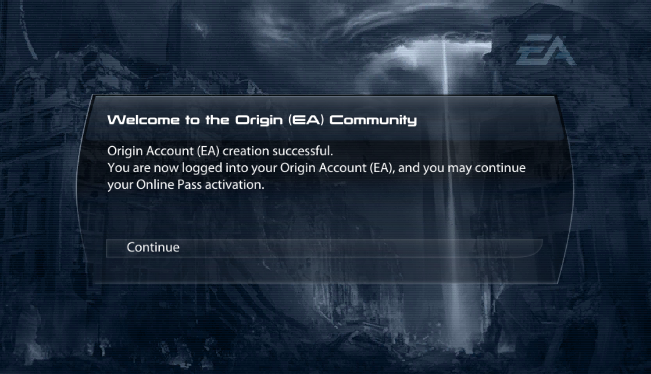Unlinked Accounts
Creating an unlinked account in-game
When using an Unlinked copy whether it be because you've followed Origin Unlinking or because you're using an "Unofficial" copy of the game this guide shows creating and logging into accounts in-game
Initial Error
When opening the game with an unlinked copy you'll likely see the following error message:
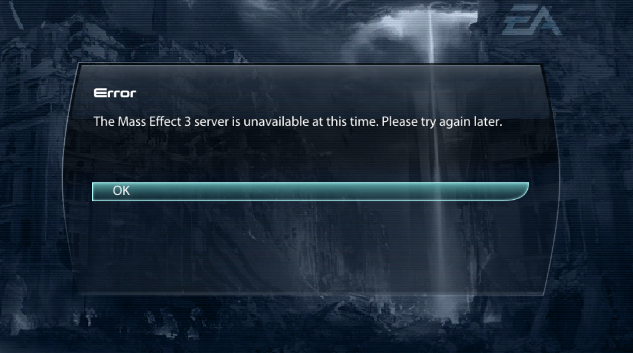
This is caused by the game attempting to login to the server using credentials that are meant for the official server. These credentials wont work which causes an error. You can simply press "OK" to close this error message after which you will be taken to the Main Menu
This error message may appear several times, you will simply have to press "OK" to the message as this is not something that can be fixed on the server
Login screen
Once you're on the main menu screen you can push one of the following buttons to open the login prompt
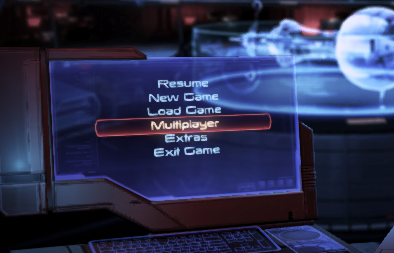

after pushing one of the buttons the following login screen should appear, if you've already created an account you can use this screen to login using the email and password of the account you created:
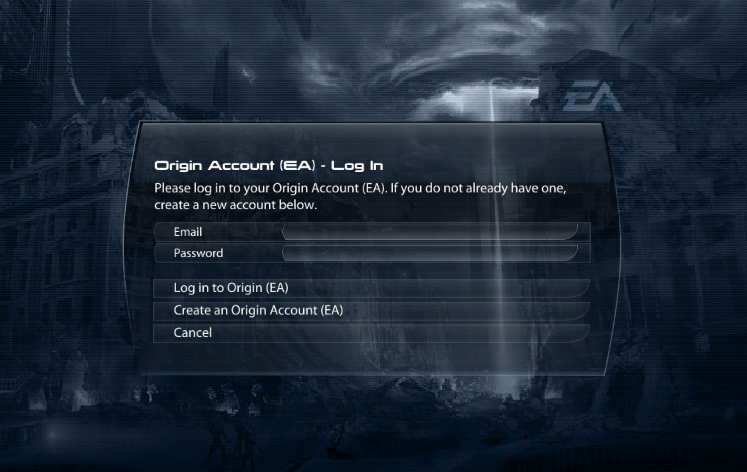
If you don't already have an account on the server you can press the "Create an Origin Account (EA)" button
Create Screen
After clicking the "Create an Origin Account (EA)" button you should see the following screen, here you can enter the credentials for your new account and then press "Accept" to create your account
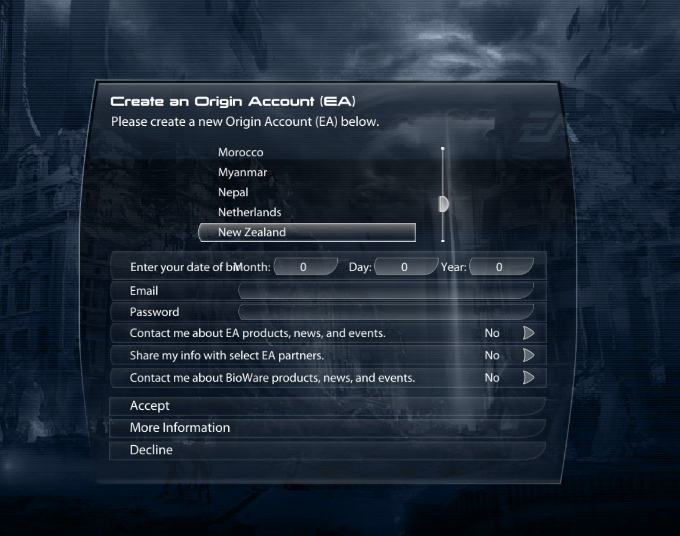
After pressing "Accept" you will be taken to a screen that asks you to accept the "EA Terms of Service and Privacy Policy" for Mass Effect 3, you must accept the terms using "I Have Read and Accept Both Documents" in order to create an account
When creating accounts in-game they will be given a randomly generated username (Because the game has no username input). You can change this later through the Dashboard
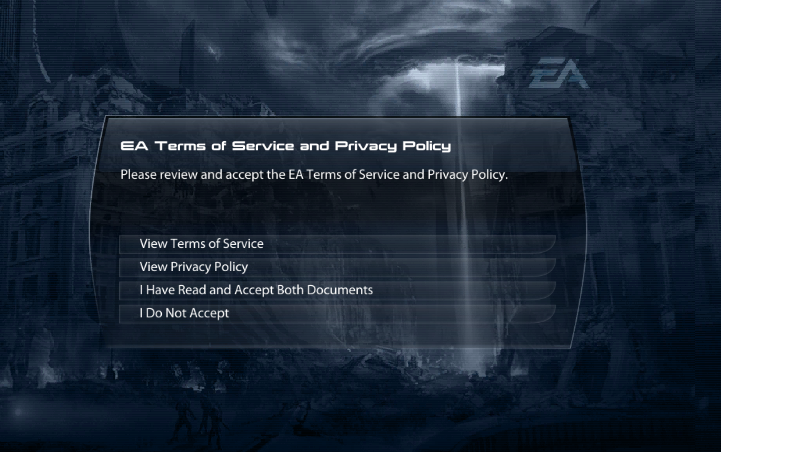
After accepting the above, you will see the following message, this indicates your account is created and you can push the "Continue" button and depending on which multiplayer button you pushed earlier you will either be taken directly to the multiplayer screen of you will be taken back to the menu where you are now authenticated: